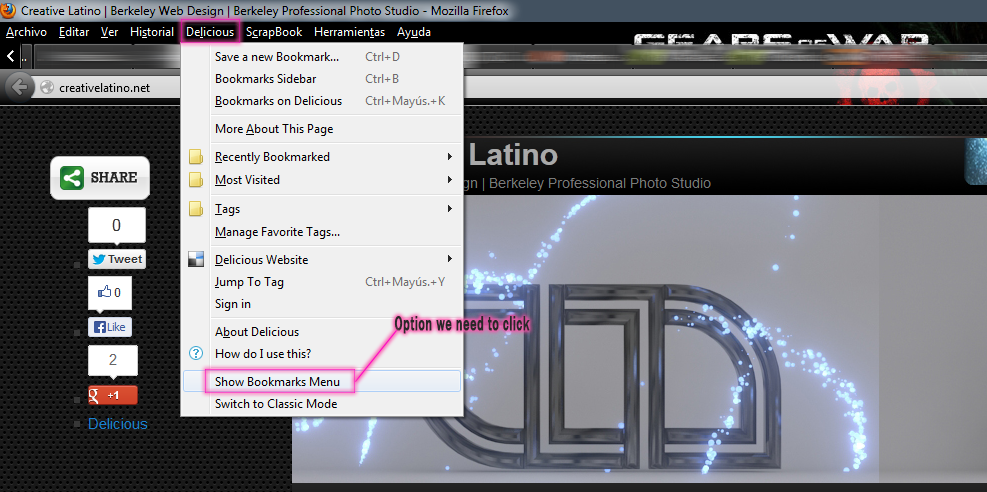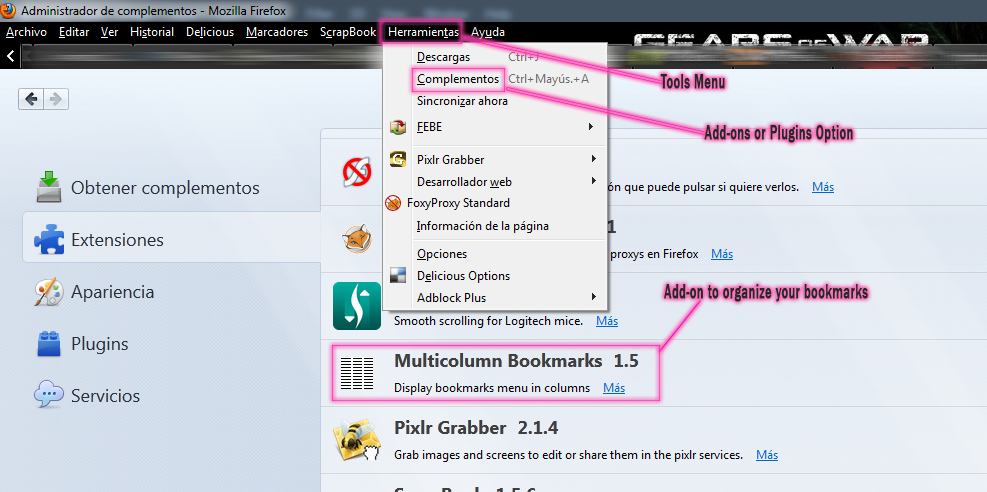Yesterday i almost lost 2 hours trying to figure this out! Things happened like this:
I was playing with my firefox internet browser, tunning it up and modding it to look cool but at the same time to make it efficient right? So when I was almost done, I decided to make a backup of my bookmarks, so I went to my menu bar (the one that shows File, Edit, View, etc.) and clicked the “Bookmarks” menu, the drop-down menu appeared as normal, letting me view all my bookmarks, so I scrolled-down to see if there was some bookmarks I did not need any more, but i noticed at the bottom of the list a Bookmarks menu option that says “Hide this menu” so i cliked. What an Adventure! Now i couldnt do my bookmarks backup. The Bookmarks menu was dissapeared, i wnent to the “View” menu and clik on “toolbars” and mark the “bookmarks toolbar” but it showed me an extra toolbar below the address bar, and this was not what i wanted. i needed my “Bookmarks” menu in my “Menu Bar” so how did i fixed it to be able to make the backup of my bookmarks?? here is the answer.
1.-This issue happens when you have the “Delicious Add-on” or “Delicious-Bookmarks” Instaled in your firefox brower. When you click “Hide Bookmarks menu”
2.-Click “Delicious” menu in the menu bar, and look for the option “Show bookmarks menu” and click it.
Then you will see that the “bookmarks menu” appears again in the menu bar. It took me long time cause i needed to read a lot about the add-ons and i also reset firefox with the add-ons deactivated so check if the add-ons were causing this problem. What i did was just trying it by myself and get the correct fix. It can be so frustrating that little thing like this can cause a lot of problems!
This way i was able to backup my bookmarks… and i found this other addon that helps you organize your bookmarks in a very nice way! The name of the add-on is Multi Column Bookmarks (before I installed this add-on my bookmarks were shown like an endless scroll-down column) try it on FIREFOX is free! If you are using firefox right now, and want to check it out, visit the next link….https://addons.mozilla.org/en-us/firefox/addon/multicolumn-bookmarks/
Have a good one and if you find this tutorial useful, please hit like us in the homepage. Thanks!
A little gift for you guys! A nice Firefox Wallpaper!